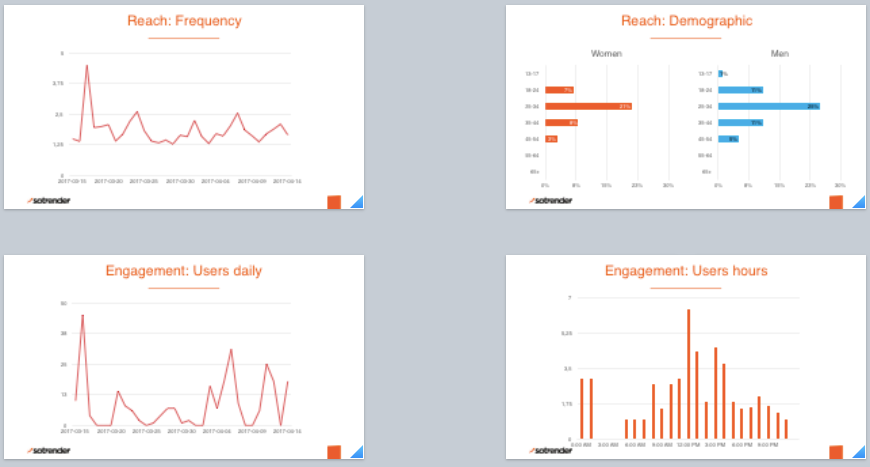Spring always brings changes, even with Sotrender. To celebrate the warmer and sunnier days, we added several new features to our tool. For starters, there’s three updates you’ve been waiting for – comparison reports in .pdf format, editable reports in .pptx for Facebook, and automated tips for Instagram. Everything to make using Sotrender even smoother.
Comparison PDF reports
Automatic reports are one of user’s all-time favorite Sotrender features. We also know that you all the love the ability to compare your profiles with your competitors. So we decided to combine those two options and give you automatic comparison reports for profile groups. With this feature, you’ll be able to generate a complex comparison report for your saved Facebook groups in just few clicks.
The report consists of the following sections: reach (reach is available only for profiles where you have permission to access Facebook Insights), engagement, content, audience segmentation, and admin’s activities, as well as a short summary.
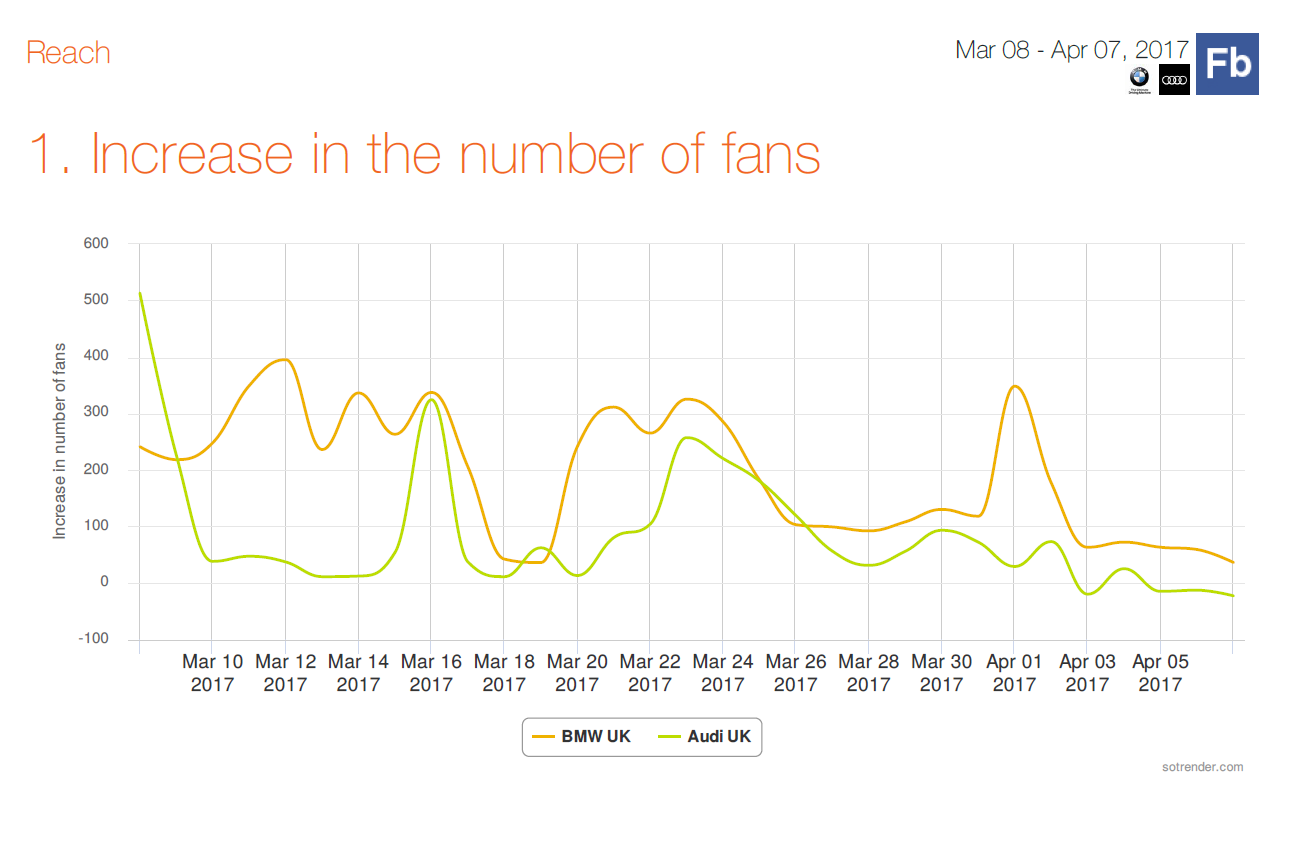
Generating the report is easy and only requires a few clicks. All you have to do is to go to the Comparison section in the side menu and choose one of your existing profile groups (or create a new one using the Create New Group tile). Adjust the time frame in the calendar and click on the Generate PDF report tile. You’ll be automatically transferred to a menu where you can decide the scope of the report and personalize it to your needs by adding your logo, info about the author, etc.
Start your free trial and analyze your social profiles!Learn more
PPTX Reports for Facebook profiles
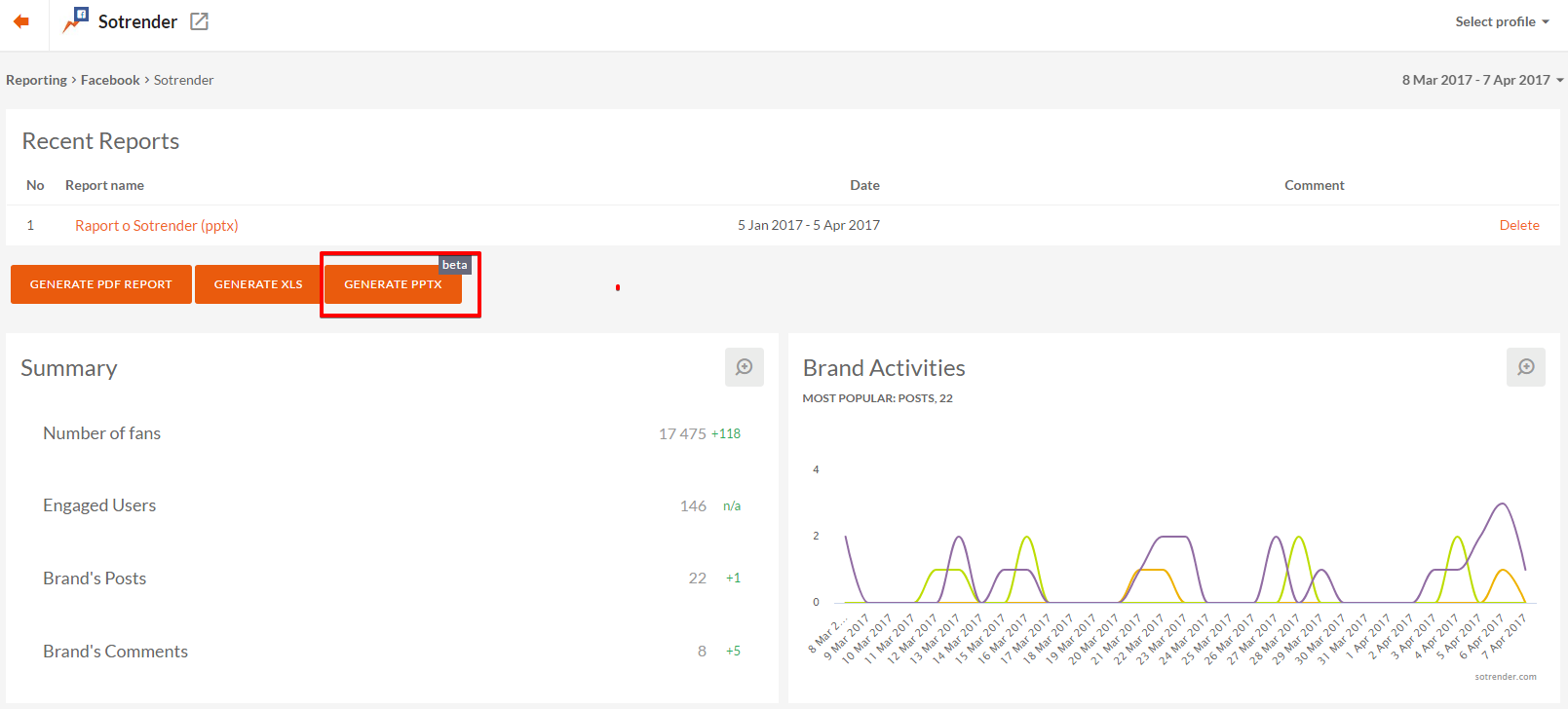
Generating PPTX reports in Sotrender
From today, you can also generate editable reports for Facebook profiles. PPTX reports cover the same metrics as their PDF counterparts, but have one crucial advantage – you can edit them any way you want so that they’ll suit your needs and desires. We know a lot of you have been waiting for this, so were pretty excited to finally introduce it!
You can generate PPTX reports in the same menu as for PDF. All you have to do is to go to the Reporting dashboard, choose a profile, and you’ll see the menu where you can create a PPTX report with just one click.
Automated tips for Instagram
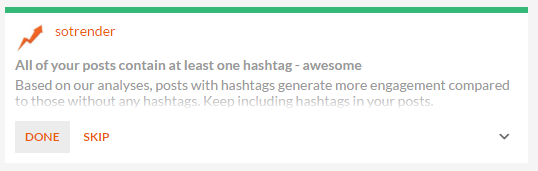
Automated tips for Instagram
The third new feature is automated tips for Instagram profiles. Automated tips are based on our own algorithms and our enormous profile database. Thanks to Instagram tips, you’ll see what you should improve and what already works in your Instagram strategy. Tips hint at how to reach the highest number of users, how to engage them, etc.
You’ll find tips in the Optimization tab. Similar as for Facebook and Twitter, we’ve divided the presented info into three categories: To improve, Good job!, For your information. And we’ve split these into the following areas: Content, Profile, Customer service, Engagement, Audience, Reach. This breakdown makes it easier to find elements that require your quick attention and those that help grow your community.
What do you think about our new features? We’d love to hear your opinion!
P.S. We also want to invite you to follow our blog, social media, and signup for the newsletter, as there’s still a lot of surprises yet to come!