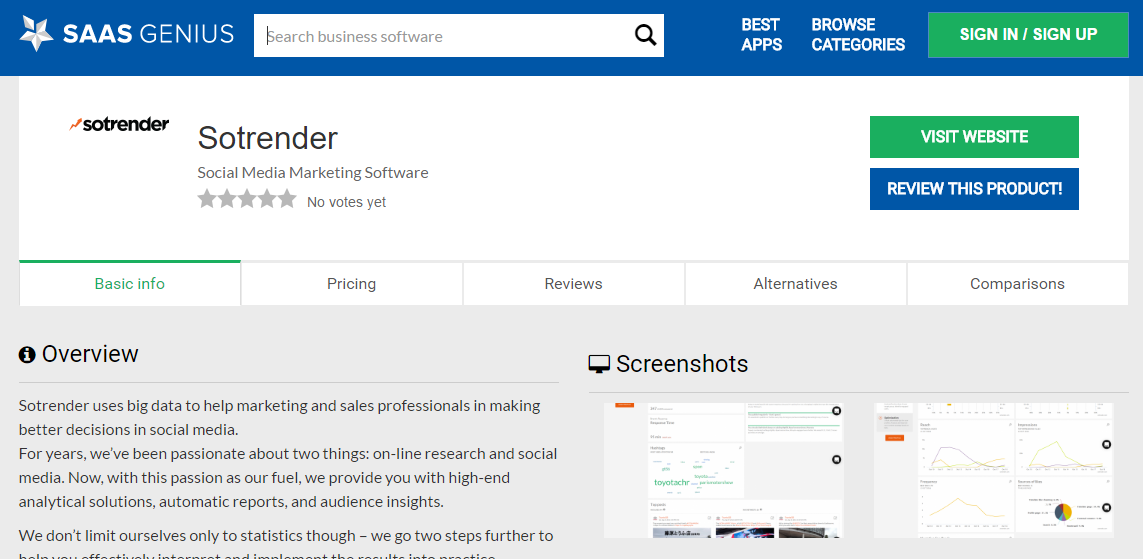Your presence on the Internet is key to your success, greatly helping to bring in more clients. That’s why social media has become such an important factor in marketing strategies for nearly every brand. But is maintaining your presence on Facebook and running your website enough? Not really. There are a few more things you can do to showcase your brand to the world – and one of them is taking advantage of online software reviews.
Online reviews are dedicated to companies and brands, allowing them to fill-in their own profiles with the necessary info about their business. Take a look at the possibilities they offer and consider submitting your software for review.
Why does your business need online reviews?
- They improve online visibility. Not only does it improve your SEO and positioning, but they can also be shown to potential customers.
- Provide information about your products and services where your potential customers look for them. Consider them another part in your marketing strategy and product promotion.
- It is another way to stand out from the competition. By setting up some profiles, you can overtake your market rivals who haven’t even thought about this kind of promotion.
- Customers and business partners can review a particular company in real-time. Those reviews are very often crucial for brands – they build trust and the overall experience. They’re also helpful for checking which options are best for a user.
These reviews can really seem like an amazing and trouble-solving solution for many brands. But not every brand really needs them, especially online. There are a few industry groups that will find online reviews very useful, but the others won’t.
Which brands benefit from online reviews?
- SaaS brands that want customers in the digital world. Online “hover-cards” can work wonders for those who are looking for these customers. And if they can use the service “right here, right now,” they will use it. SaaS products are offered in clouds and online, so they’re a perfect match.
- Online tools for B2C, cloud hosting services or software that could be easily used online.
- Providers of useful offline solutions for companies – e.g. electronic devices.
- Marketing and branding agencies that want to attract new customers.
Any companies that can be found on the internet fit this bill. They’re not the only ones who can benefit, but they’ll work best for the above.
Start your free trial and find out how your brand is doing on social media!Learn more
Here are some examples of websites where you can setup and online review page. The best part? They are all free to use.
G2Crowd
One of the best sites to share valuable information about your brand. Not only can you include basic data, but you can also include information about your pricing, features, and reviews made by users.
https://www.g2crowd.com/products/sotrender/details
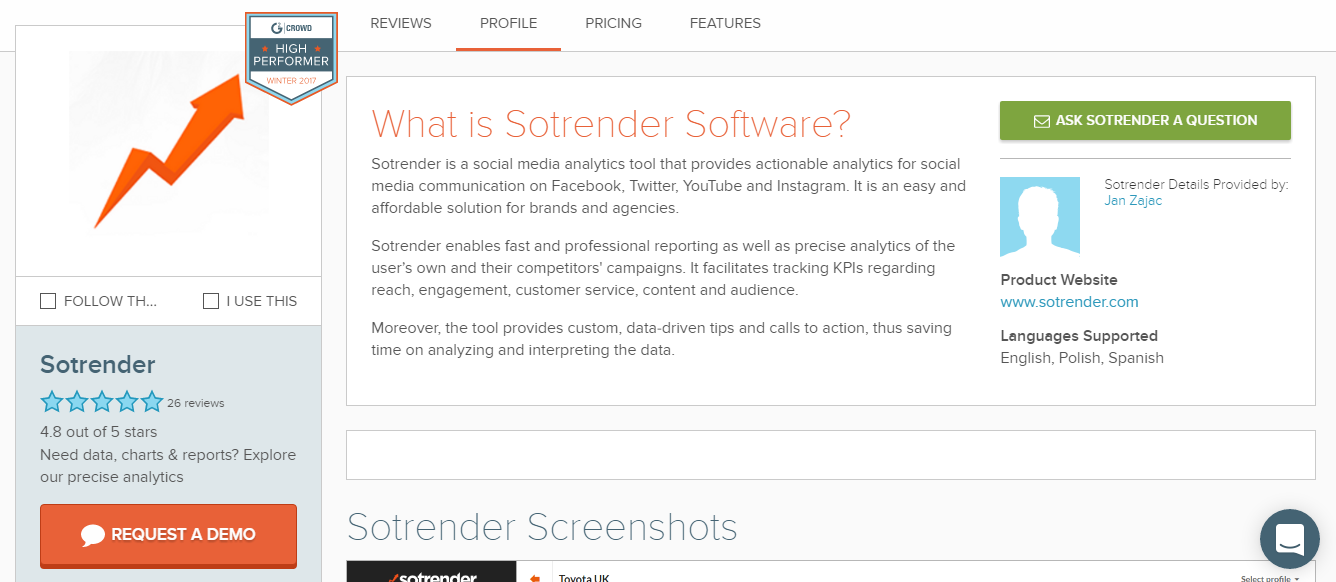
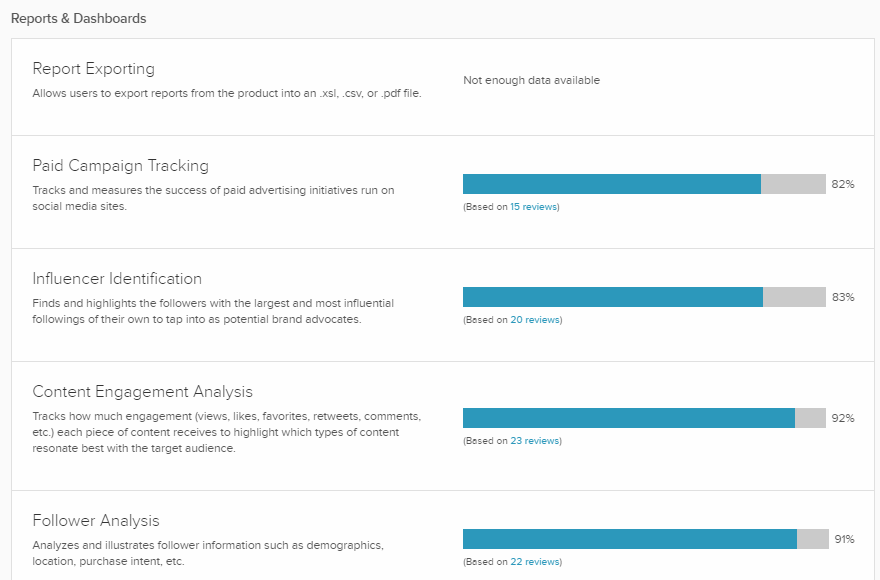
Capterra
Capterra also let’s users review companies on the site. Product details, as well as a special checklist that indicates what a particular solution has to offer, are definitely helppful for potential users.
http://www.capterra.com/social-media-marketing-software/spotlight/156307/Sotrender/SoTrender
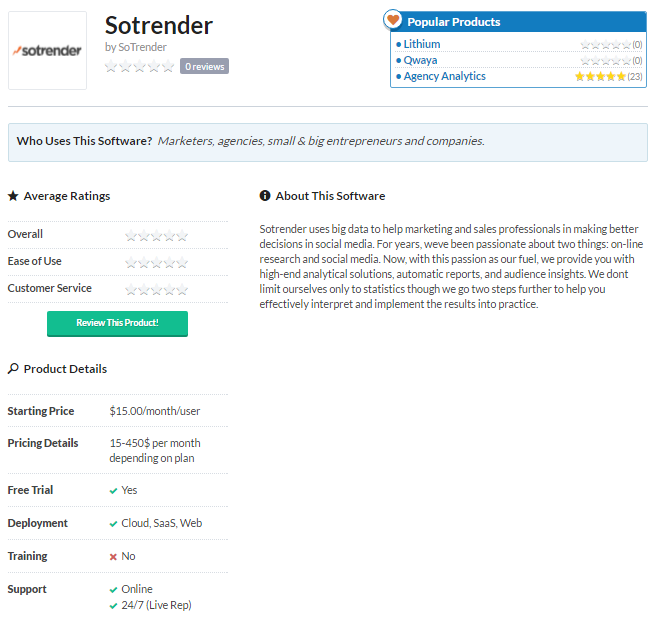
TrustRadius
TrustRadius lets you create a relatively simple hover-card for your brand, with all the info you need. You can add things such as screenshots, pricing, or technical details.
https://www.trustradius.com/products/sotrender/reviews/
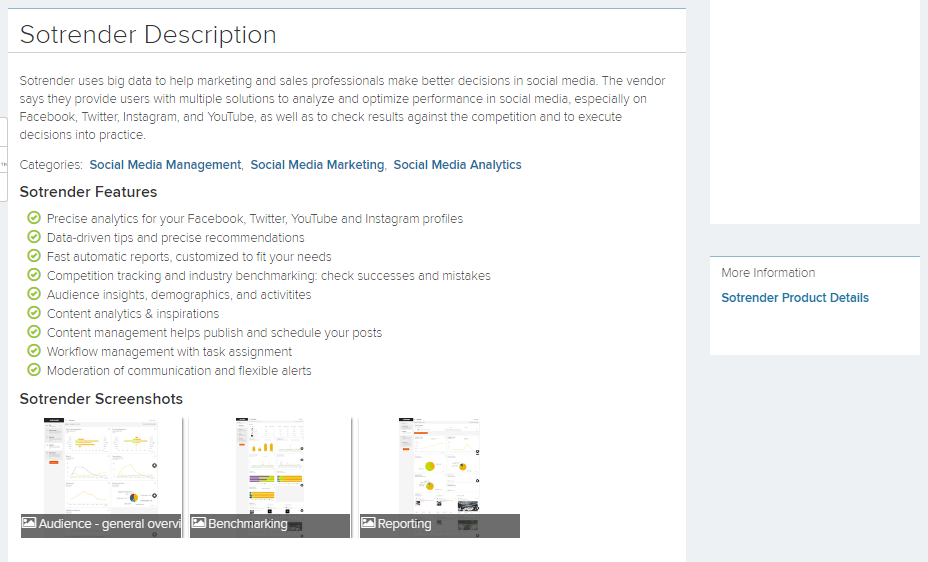
SaaSGenius
Adding your company to SaaSGenius will take some time, since the profile requires a lot of information to fill-out. However, the outcome looks great and offers with all of the necessary details about your brand – as well comparisons with your competitors.
http://www.saasgenius.com/program/social-media-marketing-software/sotrender
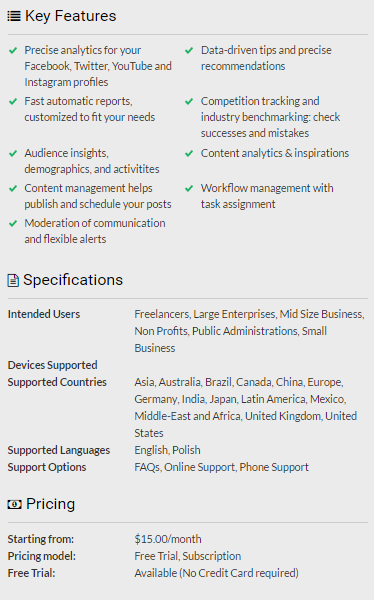
Tips & Tricks for setting up online hover-cards
- Gather information about your company beforehand – save time by having it all in one place. Collect all necessary data (address, number or employees, screenshots, short and long descriptions, feature checklist, logos in high quality, pricing, etc.) before you start setting up profiles. Then you can simply copy, paste, and adjust them. We don’t encourage copy-pasting everything – creativity is always recommended when considering your SEO.
- Each hover-card will be different – some of them require screenshots of your tool or photos of your product. Others take incredibly long to fill. Try not to lose your patience too quickly!
- Double-check them before and after you submit. Some sites will accept your submission even if important parts aren’t filled, or one accidental misspelling can clearly affect your SEO and your overall brand awareness. And that’s not a scenario you want, right?
- Store your passwords and logins in one place so you won’t lose them. Some websites require a personal profile on social media to even register, which can be problematic if you ever want to handover responsibilities – giving access to your personal profile to new employees isn’t always a great idea. Sort out this situation by, for example, setting profiles up using the profile of the team leader or CEO.
- Check the site requirements before you start setting up your profiles. It can sometimes be pricey or you have to be the business partner of a particular website.
- Use similarweb.com to find sites that might let you setup more hover-cards.
- Ask current clients to check your account and ask for their feedback – an empty account is worthless without client reviews.
We hope you gained some insight into online reviews and hovercards! Let us know which platforms work the best for your company – we’re always happy to hear your opinion! The comments section is all yours.