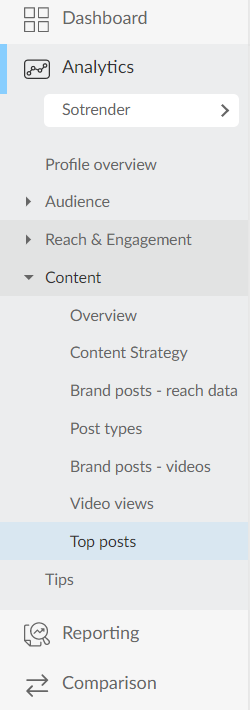Very often, people post the same types of content on Facebook, with each post belonging to a certain topic or category. Now, Sotrender lets you organize your posts into such categories with the new post tagging feature. Now you can compare your posts by category, seeing which groups of posts are performing better than others. By taking advantage of post tagging, Sotrender users can make their performance on social media even more efficient and effective!
Content strategy module & post tagging – how to start?
You can get started in the Content tab, and pick either of the Top posts tabs in the collapsed menu. Here you’ll be able to add tags to your posts, which puts them into the tagged category. All you have to do is press the “add” button under that “Tags” column beside a post, and type in the tag you want to add. Hit save, and that’s it! You’ve tagged a post! Just keep in mind that you can use up to 10 tags, but no more.
Now, what can you do with tagged posts? Quite a few things. In the Content Strategy and Top posts tabs, you will find:
- Which posts belong to which tag,
- How many posts have been given a particular tag,
- What percentage of posts belong to a certain tag, with links to those posts.

Tag your posts in Sotrender

Add proper tags to your posts in Sotrender
This will greatly help you to organize your posts and to see what type of posts are being given more attention by Facebook users.
Know the effectiveness of your posts by category
In the Content Strategy tab, you will find graphs presenting you with information and comparisons regarding the engagement, reach, and Interactivity Index of your tagged posts.
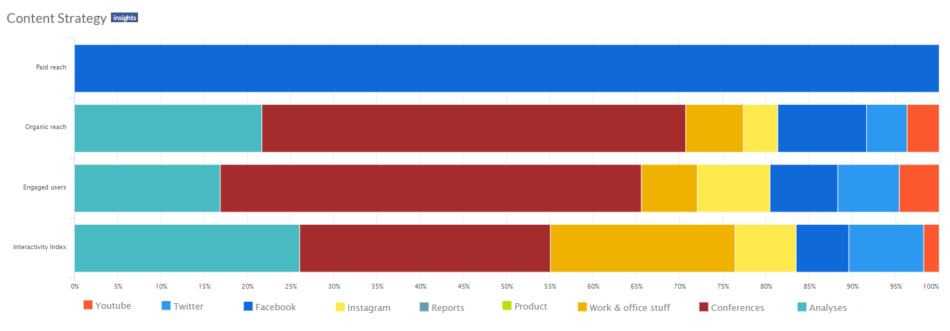
Content Strategy in Sotrender
First, you will find a chart comparing the effectiveness of all types of posts based on their organic reach, paid reach, engagement, and Interactivity Index. If a type of post was effective, it will take up more of the bar, whereas post types that were less effective will take up less. From this you can see which categories are being used effectively, and which ones need to have a different strategy applied to them.
The Engagement graph lets you see how engaging all tag categories are. You can see how many posts belong to a tag compared to how engaging posts of that particular tag were. This is particularly useful as it allows you to:
- See which types of posts are the most engaging for your audience,
- More efficiently choose what type of posts you should focus on publishing,
- see which types of categories are not very engaging, but are still being published often, – adjust your content strategy accordingly.
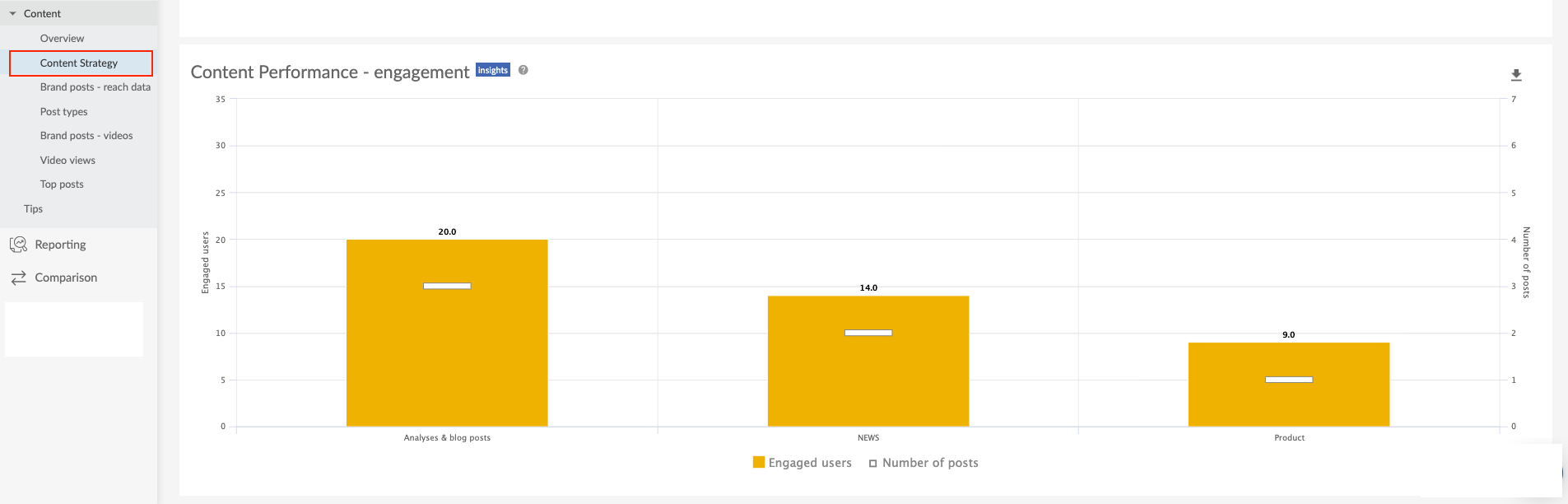
Content performance – engagement, Sotrender
The Reach graph shows you how many fans your content is reaching based on a given tag. You can see how many posts belong to a tag and how many people they are reaching, organically or paid. This allows you to:
- See which types of posts should receive more focus, and which ones are getting too much.
- See which types are benefiting from your paid campaigns, and which ones aren’t paying off.
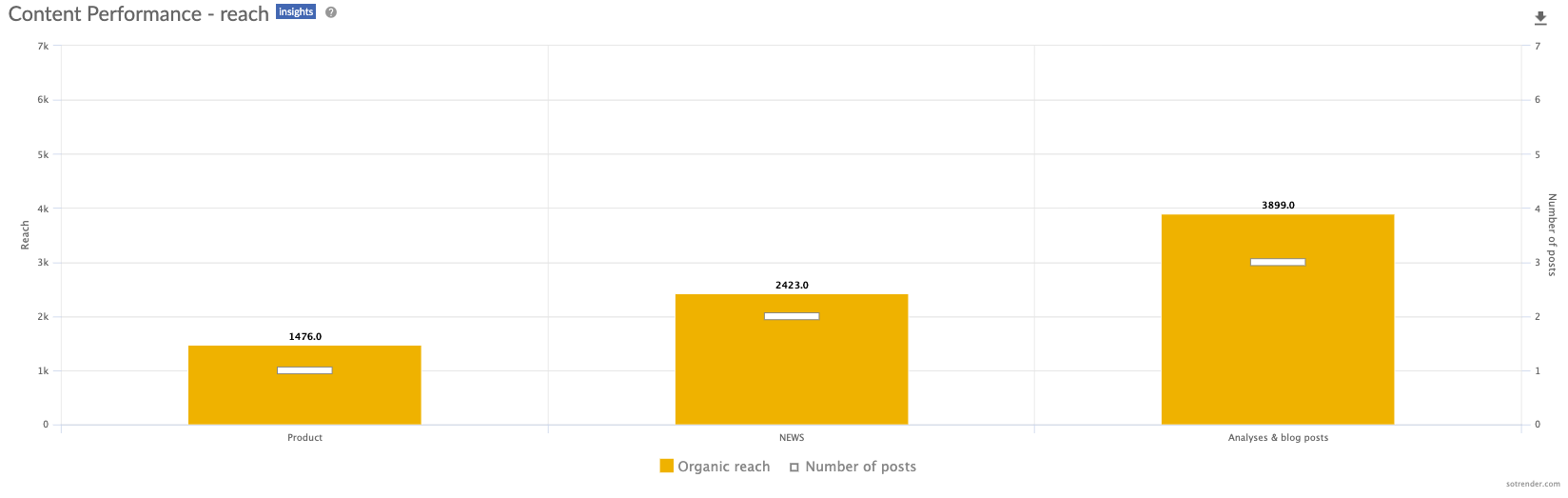
Content performance – reach
And lastly, the Interactivity Index graph displays how active people are on posts based on a given tag. The Interactivity Index, which is the collective rate of all activities performed on your Page, is compared with the number of posts from a particular tag. With this chart, you can see which types of posts are rousing the most activity out of your fans (remember that liking, commenting, posting, and attaching multimedia content are all considered to be activity).
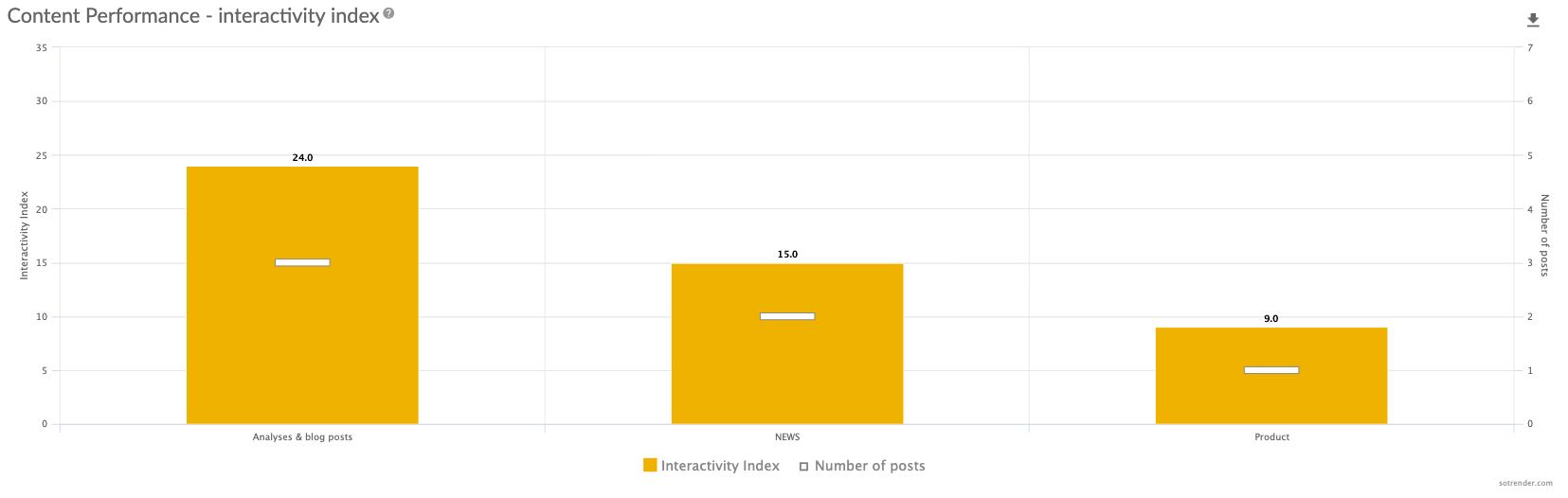
Content performance – Interactivity Index
In conclusion
Once all of this data is looked at, it becomes much easier to plan your content strategy in a more effective and efficient manner. Your content strategy is vitally important to your success in social media, and tagging posts allows you to further develop your strategy to be as good as it can be. It’s just one more way that Sotrender is helping you get the most out of your social media communication.
Discover more new features of Sotrender!
- Global Social Facts – compare your Facebook Page and have fun with big data
- Interest graph – know the interests of your brand’s fans
- Track your competitors on Facebook