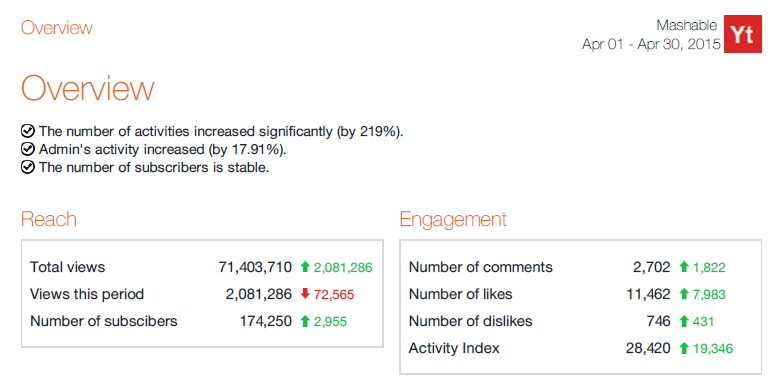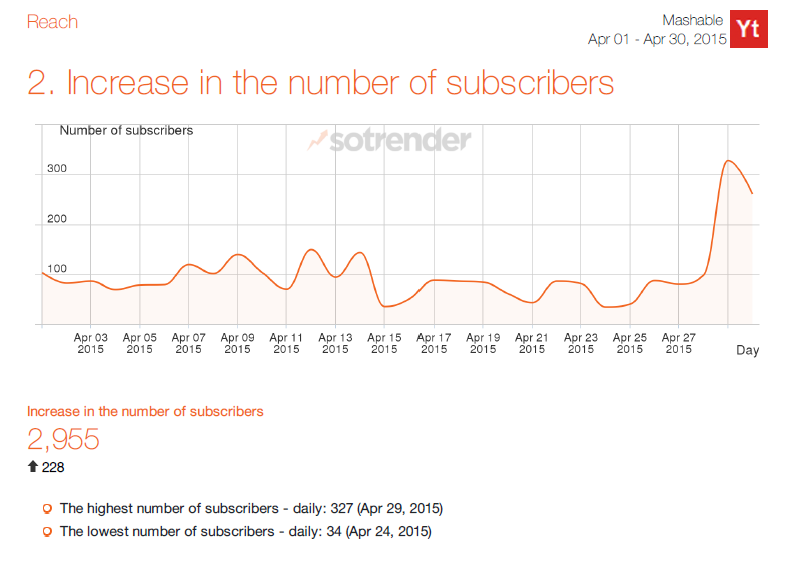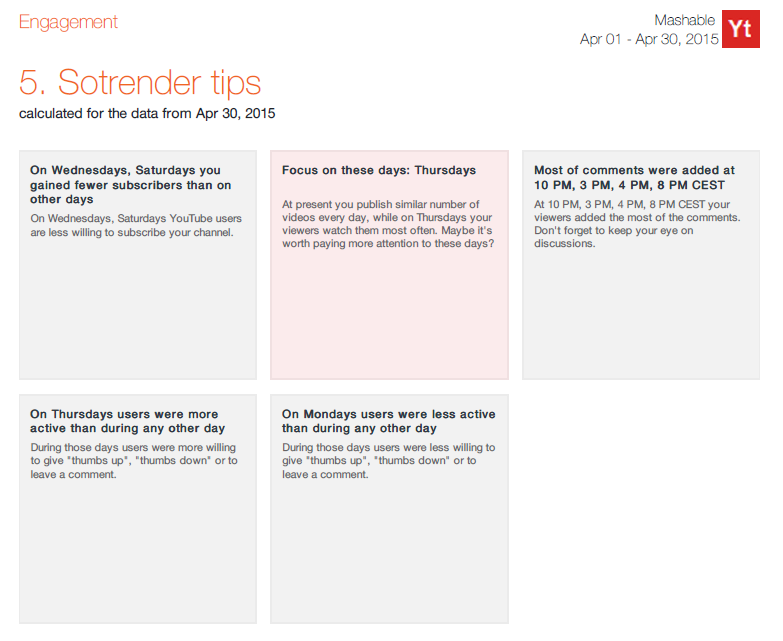We know that everyone’s time is valuable in this fast-paced world, so we’re making sure that Sotrender is as efficient and time-saving as possible. In order to reach this goal, we’ve introduced a feature for preparing incredibly quick, professionally presented, and comprehensive PDF reports about YouTube profiles with just a few clicks, just as we did previously with Facebook Page reports and Twitter Profile reports. They can be used to prepare a report at the end of a billing period for clients (if you are an agency) or superiors (if you are a marketeer) on a weekly, monthly or daily basis. In an urgent situation where you have to prepare a paper and time is of the essence, don’t stress out. Log in to Sotrender, and see automatic reporting from a completely new and more personalized perspective. Generate your paper, print it, and let us know what you think about our beta reports!
1. Transparent and legible look
No more illegible charts and thousands of numbers. Automatic Youtube reports in Sotrender are clear and transparent. Professional enough to make a quick print screen and insert it immediately into a business presentation. The design has been improved to incorporate more immediacy and to be more user-friendly. The reports are organized into chapters, with each chapter containing a summary about the following aspects of Youtube activities: reach, engagement, content and admin’s work.
2. Personalized content of your automatic Youtube reports
Now you have the ability to choose the elements that will be included in your report. You can choose between the following chapters concerning different aspects of Youtube communication:
- Overview – A general summary that includes the most important data from the report.
- Reach – Analysis of the number of subscribers and its change in time during the analysed period.
- Engagement – The most important information about the engaged users from a given period of time, as well as their activities on your channel.
- Content – A summary of the content published by a channel and the most popular videos.
- Customer Service – A summary of activities related brands’ reactions to user comments, time of reaction, and response.
- Administrator’s Activities – The overview of administrator’s activities in a given period of time.
- Comparison – Comparison with the data from previous analogous period.
Start free trial and check our automatic YouTube reports!Learn more
3. Unique recommendations for your channels
Recently we’ve also updated our data-driven tips for Facebook pages, YouTube channels, and Twitter profiles. Feedback from our clients and analyses carried by the Sotrender Research Team have already proved their value.
Tips concerning the organization of your Youtube channel, the way you engage users, the content you choose as well as customer service are available also in our automatic Youtube reports. You don’t have to be logged in to be able to instantly tell what aspects of your communication should be improved immediately. All you need to do is click to include the chapter with automatic recommendations in your report.
4. Easy commenting and duplicating
We know how important it is to add notes and suggestions to various reports. With this in mind, we decided to simplify the process of adding comments to our PDF papers. All you have to do to add a comment in your report is to click on “Add comment”, write your observations and click “Save”. The comment will be included at the end of your paper.
What’s more, if you prepare similar reports on a regular basis, you don’t have to choose which elements to include each time. Click “Duplicate”, specify the period of analysis, and click “Generate”. A comprehensive and fully professional social media report will soon be available to download.
We present you an example automatic YouTube report
Log in to Sotrender and start measuring your social media performance.