Being witty and having the ability to compose interesting tweets is not enough to keep people interested and get your message across. However, when you attach hashtags, your chances of reaching more people double.
Hashtags are essential in getting your message across to your target audience. Their purpose is to streamline your tweets in such a way that it reaches more people and puts you at the front line of search results. Knowing how to use Twitter hashtags effectively increases your chances of selling yourself and making your brand more visible to people. Sotrender aims to help you maximize the power of hashtags to get the best possible result.
To fully appreciate and understand how to use Twitter hashtags for maximum visibility, you must first know what they are about, why you should use them, before getting to the “how.”
What Are Hashtags: A Brief History
It’s easy to forget where the term “Hashtag” originated from since it has become one of the most used tools on social media platforms like Twitter and Instagram. Hashtags got introduced in 2007, the same year that Twitter began. They have quickly become a must-use for social media users. So most people do not share a post without attaching one. It comes in two-part; the first being the “#” symbol, and the second being the word or phrase that immediately accompanies it.
This symbol cannot stand alone; to use it singularly without attaching a word to it, is to defeat its purpose. When that happens, you have not created a hashtag, and chances are, that your post will only get viewed by your followers.
Why Are Hashtags Necessary?
The world today is categorized by how many followers a person has; it’s a world of social media where those called “Influencers,” are the movers and shakers. The Internet is a virtual world with a population running into millions, and people put out tweets virtually every second of the day. That is, in a few seconds, you’ve taken to read this sentence, thousands of tweets have gone out from different parts of the world. The estimated lifespan of a tweet is 18 minutes, and once the time elapses, your post will only be viewed by those who visit your page. But if a hashtag is attached to the post, it lives longer and stands a chance of reaching a larger audience and getting more clicks.
With this in mind, the focus shifts from why hashtags are necessary to how to use Twitter hashtags to get your tweets visible to more people.
9 Tips on How to Use Twitter Hashtags
1. Attach It to Meaningful and Organized Tweets
Don’t just tweet for the sake of it. You need to organize and sort your tweets in a way that those in the industry will be able to see and understand what they are looking at.
Make sure what you are sending out and attaching a hashtag to is relevant, and the words in your hashtag are in line with the subject of your post. That is, if you are talking about a new product from a brand you represent, the accompanying hashtag should be something that relates. You can’t talk about how to track your competitors on Instagram, and attach the hashtag “#WorldCup” or “#Wimbledon.” The best thing is to use words like “#SocialMedia” or “#TrackingYourCompetitors.”
Note that using hashtags that do not correlate with the subject of your tweet is regarded as “Spam”, and it can lead to your account getting blocked.
2. Use Hashtags for Trending Topics
You can use hashtags for hot and trending topics. Not every tweet you put out has to be about your brand or product. Sometimes, you mix things up by talking about trending topics, which can also be about a subject matter in your industry.
Attaching a hashtag to a trending topic means that your tweet will appear when a search is carried out on Twitter. This happens especially often if what you wrote is catchy and interesting, and it can stay on top until a new hot topic comes along.
Social media marketers have mastered how to leverage trending Twitter hashtags and use it effectively. By doing so, they’ve been able to introduce their brands to those who pick interest in them after viewing their posts. Also, trends are tailored to a particular location and based on people you follow. So ensure you find out what’s trending where you are and use the hashtag that’s popular with those in your sphere.
3. Don’t Use Too Many at a Time
Some people share posts with nothing but hashtags about different things, leaving their tweets focusless and without a target audience. When you share a tweet, with hashtags like “#SocialMedia,” “#WorldCup,” “#Nike,” and “#MeToo,” what you have is gibberish, and such a tweet won’t get to anyone, not even if the main body is catchy.
Using one hashtag for a subject matter at a time is more effective. It means that if the topic that’s trending in your industry is social media certifications and classes, and it comes with “#Certification” or “#SocialMedia,” use only the hashtag the topic is trending with. It helps to streamline your tweet and make sure those looking up the topic get to see you, and your tweet does not get lost in a sea of other hashtags.
4. Avoid Space and Punctuations
This is one of the most common mistakes people make when it comes to hashtags. Once a punctuation mark accompanies it, it’s automatically void from the beginning, meaning it’s nonexistent, and your tweet won’t go further than your timeline and that of your followers.
Using space in hashtags has the same effect; writing “#Monday Motivation,” or “#MondayMotivation,” is not a hashtag. The words must follow each other, concurrently: “#MondayMotivation.” If you write it as the first, you might reach people who are searching for Monday, and in the second, you won’t reach anyone. However, the third means that your tweet will get to a significant number of those looking for Monday motivation tweets, hence increasing your visibility.
5. Ensure You Spell the Words in Your Hashtag Correctly
In knowing how to use Twitter hashtags, you must ensure that you spell the words in your hashtag correctly; wrong spelling automatically defeats the purpose of the hashtag. If your post is about copyrights and fair use of laws, and your hashtag is “#Copyrights,” you must ensure that you spell it correctly. Wrong spelling means your tweet will disappear without going further than your immediate contact. So don’t be in a hurry to post, and always proofread your words, before sharing to the rest of the world.
6. Use Twitter Hashtags for Realistic and Useful Posts
The first source of information these days is social media. If it’s trending, it means it’s what everyone is talking about, and to a large extent, it’s something people care about. Whether it’s “#10YearsChallenge” or “#BlackLivesMatter;” something for laughs or a new product everyone is using, it’s essential to use hashtags for a post that means something to people.
It’s possible to create a new hashtag to promote your product like when Nike created “#Breaking2.” However, you have to make sure that its something those in your industry and outside will appreciate. Thus, not only must it be catchy; it should not be a mouthful, too long, or difficult to understand. Also in creating a new hashtag, make sure it’s unique.
This is a part of what we do at Sotrender. Being a social media analytics platform, we offer you all-in-one service and help to create an online marketing strategy that will give you an edge over your competitors, and our services are not limited to creating catchy hashtags.
7. Make Your Hashtag Easy to Remember
Another way to make sure your hashtag increases your visibility is by ensuring you are using a hashtag that is easy to remember, especially if you are creating one. You can carry out research to see what is popular in your industry and use it, and see how easy your competitors make theirs and take a cue from them. Remember that some of the brightest minds in the world are on Twitter. So you have to ensure that your hashtag attracts people to your page.
8. Attach Hashtags to Giveaways
A study conducted by Twitter in 2018, showed that using hashtags in adverts can affect how many clicks you get, that is likes, retweets, and replies. On the bright side, it does not apply to giveaways, and if your tweet is catchy, and your hashtag hints at a giveaway, then you are sure to get a lot of clicks.
When you view a tweet that has a hashtag like, “#GiveawayFriday,” you’ll find a lot of reactions, and thousands of views. Thus, attaching a hashtag to incentives is more likely to make your tweets more visible than using it for adverts.
9. Analyze and draw conclusions
When you set up your Twitter account and start using hashtags on a regular basis, it’s time to start analyzing your Twitter performance. With Sotrender you can easily learn what tweets and hashtags were the most successful. All you have to do is log into the tool and choose what Twitter profile you want to analyze. Sotrender gives you the possibility to monitor multiple Twitter profiles, which can be either your own or competition profiles.
It will take you only a few minutes to learn what hashtags have actually worked. First, go to the menu on the left and click ‘Select profile’:
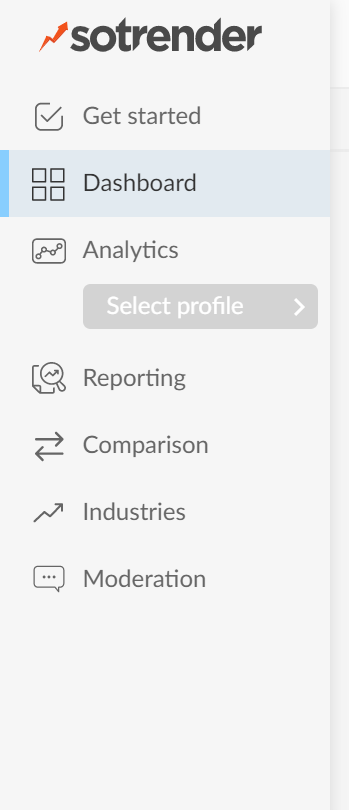
Then choose the Twitter profile that you would like to analyze. It will take you to profile overview, where you will see charts presenting the number of followers, brand activities, Activity Index and Activity Index per day of the week. If these metrics don’t ring a bell, check the Sotrender’s blog post on automatic Twitter reports where they explain the metrics and also show an example of such a report.
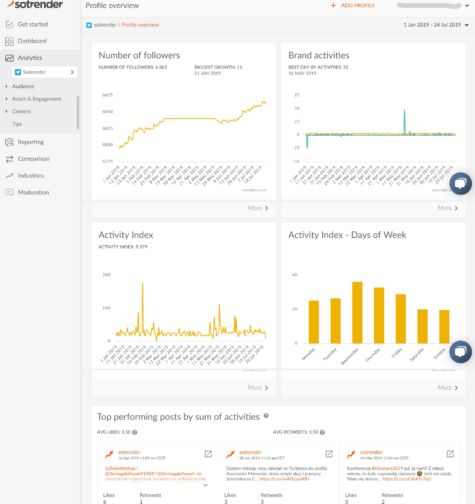
Analyzing a Twitter profile in Sotrender
As the profile overview is not what we are looking for right now, let’s move to hashtags. Go back to the left side menu and click on ‘Content’. You will see a collapsed menu that gives you 3 options: Overview, Top Tweets and Hashtags. Of course, we choose the latter.
Choose the time period that your hashtag analysis should cover and voila, you are ready to start tracking your hashtags!
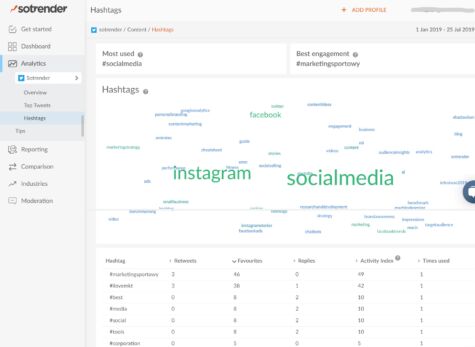
Hashtag analysis in Sotrender
At the top of Sotrender’s hashtag analysis you will find information about what hashtag was most used in the analyzed period of time, and next, what hashtag generated the most engagement. Below there is a hashtag cloud, which shows what was the frequency of use of particular hashtags. Next, Sotrender saved the best for last, you will see a list of hashtags listed by how many times they were liked, retweeted, replied to, how many times they were used and what’s their Activity Index. You can order the results in ascending or descending order to analyze what hashtags brought the best results and what weren’t effective at all. These insights might encourage you to rethink and improve your hashtag strategy.
Hashtags are Here to Stay
As long as Twitter remains, and social media continues to hold significance in the world, hashtags will be popular as well. So it’s essential to know how to use them to reach more people effectively.
When used rightly, they have the power to start a revolution. But first, you have to get it across to those you want to influence or market to, and the points listed above will go a long way in helping you achieve that.
Sotrender equally has useful tools to help you enlarge your Twitter, and other social media reach, so feel free to contact us today.








