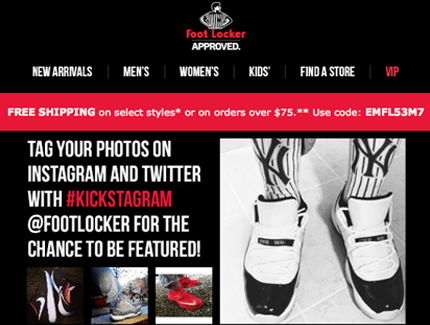Managing an Instagram profile is not a piece of cake, even though many may think so. It consists of many elements, which have to happen in the proper order and at the proper time, especially when it comes to an e-commerce brand. You can’t postpone Christmas and you can’t post content about Christmas offers 2 months later. You have to coordinate content creation and distribution really well.
To do so, you’ll most probably need at least a few Instagram tools to help you achieve your goals. They will not only make your daily work easier but will also help you get the most out of what Instagram has to offer.
Let’s get to the point!
Later
When you run an Instagram profile for an e-commerce brand, planning your content ahead is crucial. This is because sales campaigns and other promotional activities are often planned months in advance, and so should the content be. Preparing graphics, images or videos, and copy takes quite a lot of time, and you should plan it all in advance, not to get crazy 2 days before the deadline.
When it comes to Instagram, planning content means:
- Planning posts, Stories, IGTV, Reels (quite many formats already),
- Scheduling all those formats mentioned above,
- Visual planning of posts on a profile (planning on a virtual grid how each posts placed next to each other will look like as a whole).
There are two tools that meet all these three requirements and are some of the most complex tools when it comes to managing an Instagram profile in general. These tools are Later and Planoly.
What is more, by using Later you can easily track posts in which your brand was tagged (with a @) or mentioned, or if your branded hashtag was added there. By creating your brand’s hashtag (or a hashtag for a contest you’re organizing), you can easily find posts with specific hashtags.
Other tools which you may find helpful when it comes to planning and managing your content are, for example:
- CoSchedule – it’s a marketing calendar, in which you can plan any content type (e.g. blog posts, newsletters or Facebook posts) and assign tasks to your co-workers.
- Unum
- Plann
- Hopper
Remember that having such a calendar is actually a necessity – no matter if you’ll have it in an external paid app or in the form of a Google Doc or Google Sheet.
Foursixty
When you run social media channels for an e-commerce brand, most probably you’re often dealing with User-Generated Content (UGC), which is basically content created by users (your customers).
Clothes, cosmetics, or electronic devices are products, which make people happy and satisfied, but at the same time, they are easy to capture on a picture. This is why no one should be surprised that in e-commerce UGC is very popular – both when it comes to customers creating it as well as brands using it.
Actually for e-commerce brands finding and re-using such content on Instagram is also much easier, as customers are willing to publish this type of content on their own.
There are also tools that can help to get the most out of this kind of content by including it in your marketing activities. With the help of the Foursixty app, you can use UGC on your e-commerce website. This comes with additional bonuses like being able to:
- tag appropriate products in these posts,
- sort all the UGC posts by performance to showcase content that has the highest potential,
- make sure that re-using the UGC is done 100% legally.
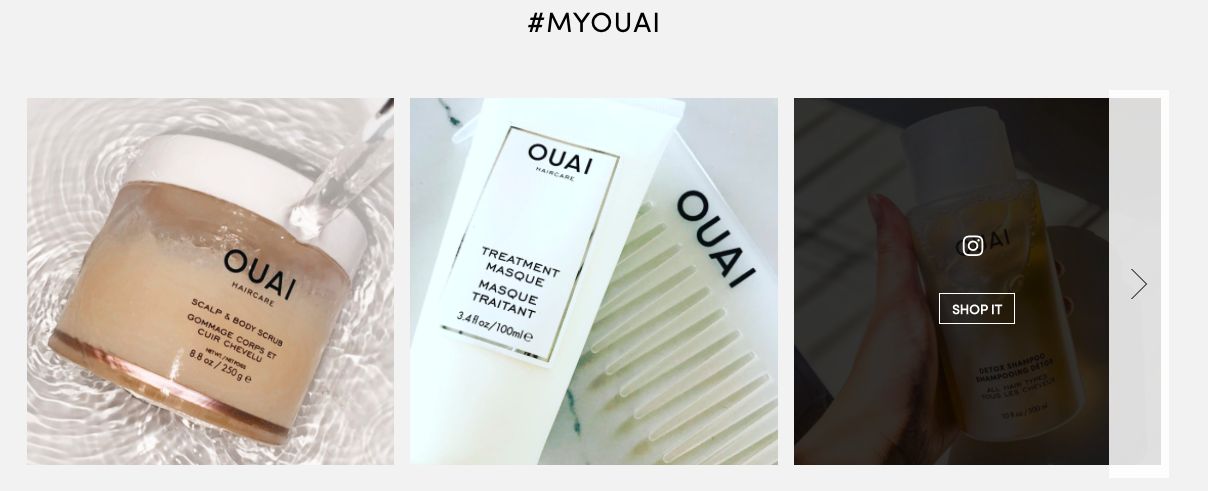
Did you know that according to Foursixty, 92% of customers trust user-generated content more than they trust content created by brands?
This is why it’s really worth it to invest in content like this. Don’t be also scared to encourage your current customers to publish it, for example, in the transactional emails, as Foot Locker did.
Foursixty is a typical e-commerce solution. A similar tool is, for example, Showcase.
Sotrender
Sotrender is a complex tool to analyze your social media performance.
Why are we even mentioning an external app for analyzing Instagram when there’s a free solution? Well, even though Instagram, just like Facebook, has its native analytical panel, it’s way more limited than Facebook’s one. Lack of data for more than 7 days for most of the metrics and no possibility to export them are the main drawbacks of Instagram Insights from a marketer’s perspective.
Instagram, along with introducing business profiles a few years ago, also gave users access to a bunch of metrics via the API. Apart from metrics like the number of likes or reach, there is also so much more that can be analyzed, for example:
- Number of replies to Instagram Stories,
- Number of comments under posts,
- Number of link clicks on your profile,
- Number of times your posts were saved (this directly shows how interesting and valuable is our content to other users),
- Swipe up clicks.
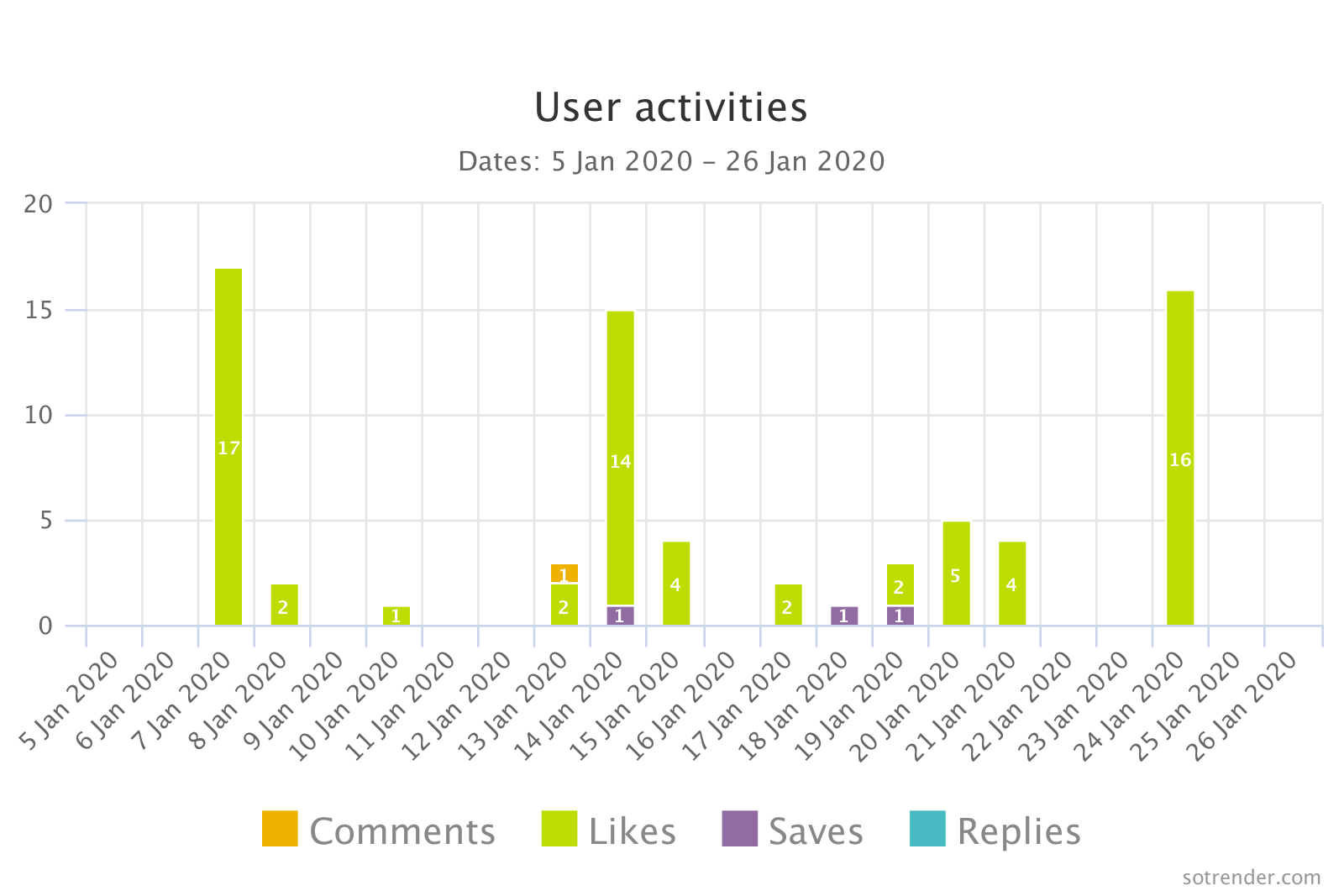
User activities on Instagram presented in Sotrender
With the use of tools like Sotrender, you’ll also know which posts were the most popular and the most engaging among your target audience. Knowing this will help you decide which content is worth preparing for in the future.
All of that will guarantee you have a bigger picture of your Instagram efforts: whether you are growing your audience and creating content that answers their needs and preferences.
If analyzing data is not your favorite task, and you even happen to forget about it (intentionally or unintentionally), in Sotrender you can also automate this process. With the recurring reports, on a selected day (for example, on the first day of each month), you will receive a PDF report with the ready set of data and metrics straight to your inbox.
Remember that analyzing your Instagram profile, or any other social channel is a crucial element of your marketing activities. 😉
Brand24
I guess you already know that when users write something about your brand, they won’t always tag you on Instagram or use your branded hashtag.
If you’re not using a tool like mentioned already Later, which will be automatically filtering and collecting content with mentions about your brand, you can also use an internet monitoring app. One of them is, for example, Brand24.
How does it work?
Once you enter your keywords, which you want to monitor, you’ll receive a list of posts (updated in real-time) in which your brand was mentioned.
You can also exclude some phrases and keywords from the monitoring, or enter a shorter or unofficial name of your brand (if you know that people are using it, for example, both Hewlett Packard Enterprise and HP or The Huffington Post and HuffPost) to have a bigger picture on how your brand is perceived by the online community.
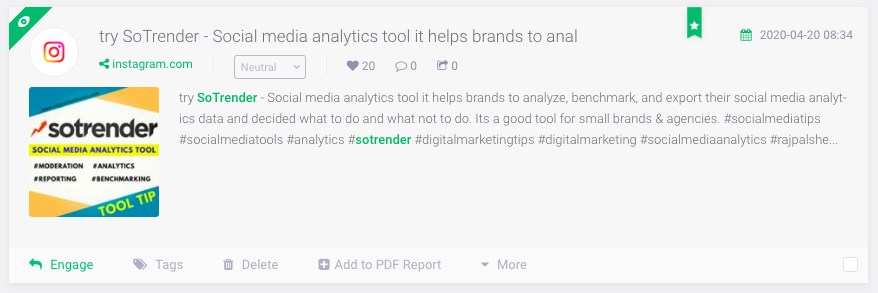
Shopify
Once you have your online store ready, it’s good to know all the features it has to offer. We’ll be relating here to situations in which you’re using a ready e-commerce platform like Shopify. Shopify is a popular choice because it has tons of great apps and themes to pick from and lets you set up a unique-looking store in minutes.
Once you integrate your Instagram profile with Shopify, there are usually several things that can be done. I’d like to draw your attention to two such possibilities.
#1 Tag products from your shop in posts and Stories
The first thing you could do is tag your products directly in your Instagram posts or Stories. Doing so has one main benefit: you make the shopping process way easier.
- Your products are better exposed, and by using relevant hashtags can reach a wider audience.
- The shopping experience is smoother: users don’t have to switch between apps or cards to buy a product – they can do it directly from Instagram.
- You’re selling products from one inventory – no risk that customers will buy a product that is no longer available.
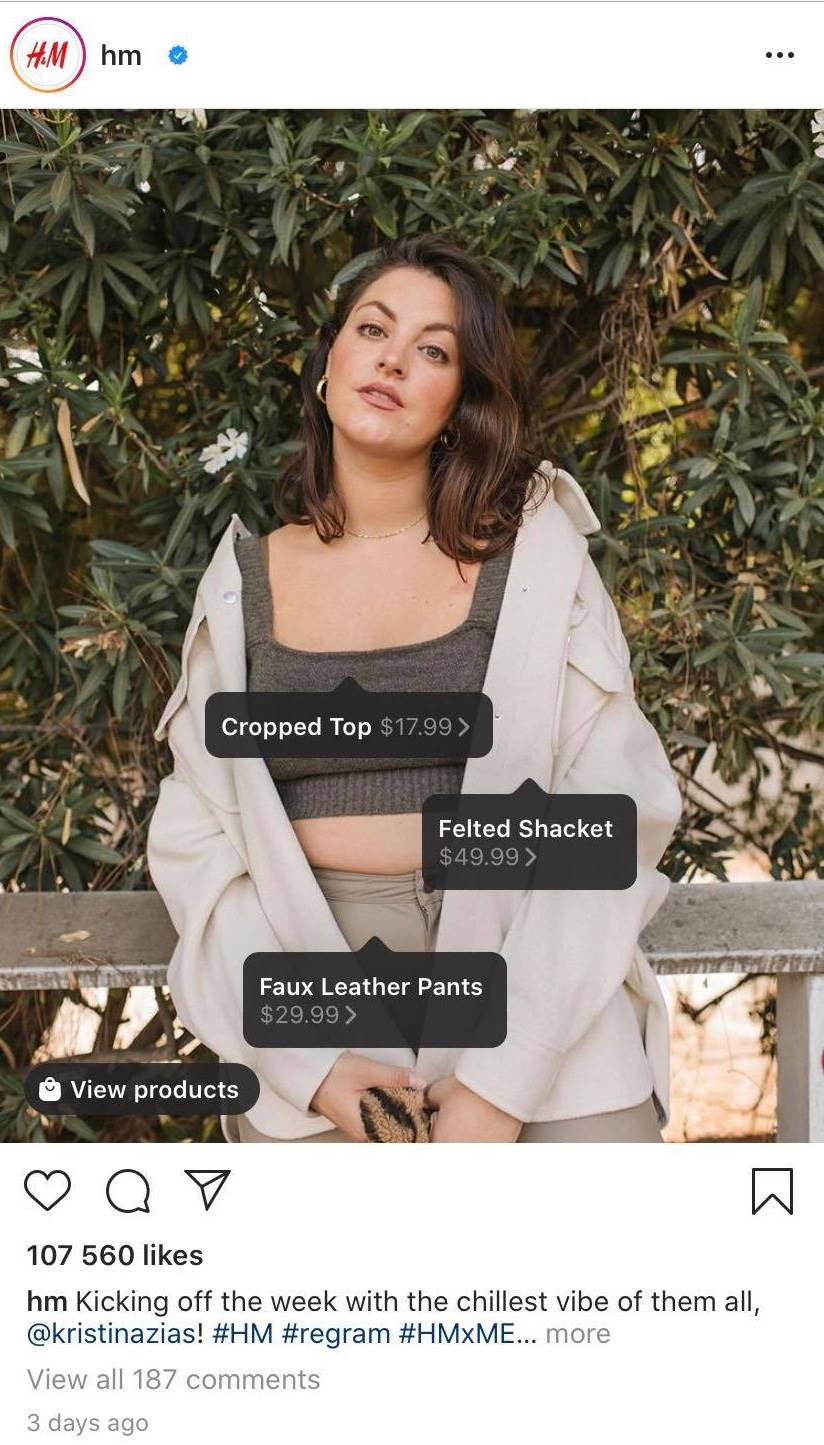
#2 Embed posts from your profile (or Stories) to your website
You can also use your Instagram content in another way. You can embed the latest Instagram posts or Stories in a selected section on your website.
It’s a good way of showing your products from a different angle and making use, one more time, of the content you’ve once created.

Linktree
Once you’ve just created an Instagram profile for your brand, you may feel unsure where you should redirect new users.
For the majority of us, bio would be the only section where we could add an active link to our website. Sounds like quite a big limitation, huh?
Providing a link to the home page of your e-commerce may not always be the best choice though. Users may feel lost when looking for a specific product, especially if your website is neither optimized properly nor mobile-friendly. If it’s hard to navigate, you’ll lose your potential clients’ attention and interest very quickly.
Also, if in your posts and Stories, you are referring to various topics or product categories, what then? You’d have to change the link in bio each time which sounds troublesome.
You may ask, what about Stories? Remember, however, that you can add links in Stories (‘Swipe up’) either once you have more than 10k followers or your profile is verified. So if your brand (and Instagram profile) is fairly new and your audience is not that big yet, you most probably won’t have such an option available on your account.
There are still other possibilities, however, to get the most out of one link. You can use Linktree or one of the Linktree alternatives which work just like a landing page – under one link you can collect all the links, which your Instagram community may find relevant during a specific time.
Gathering only links which are important from the marketing perspective at a time (for example, redirecting to a special offer, sale, product, contest, etc), will have positive outcomes not only for your performance but also for your audience. By doing so, users won’t feel lost, because you’re not redirecting them to a home page, but to specific places on your website, that you know are of high interest at the time. Just take a look at how brands like L’oreal or Red Bull have used such a solution.
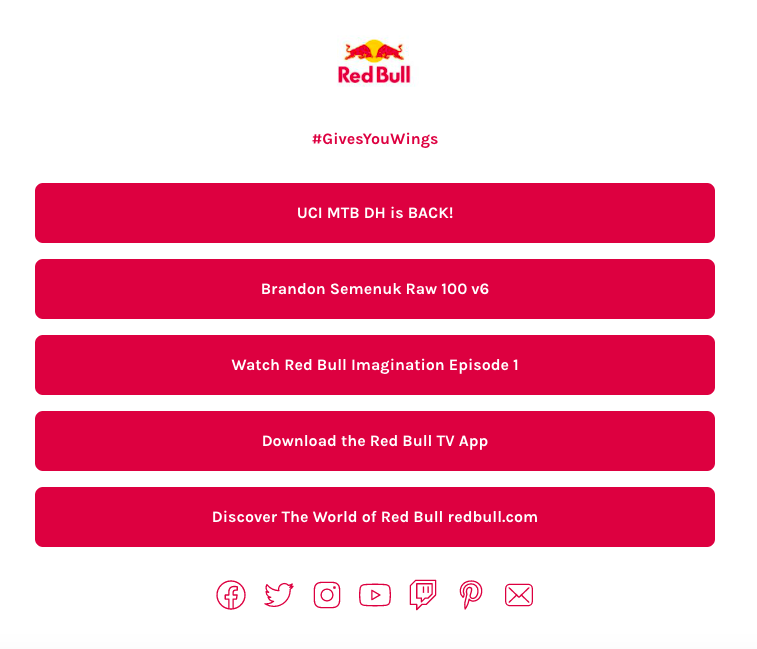
Such apps are a nice and useful addition to enhance your Instagram activities and performance.
However, if the company you work for has an IT team or your budget allows you to do something extra, a good idea would be to create such a landing page for your own purposes. For developers, it won’t be a complicated and time-consuming task, while it’s always better to have and use in-build solutions.
The benefit is that you not only own it, but you can also personalize and optimize it according to your needs.
A tool similar to Linktree is Tap Bio.
Tools for creative work
Running an Instagram profile consists mainly of planning, creating, and publishing content.
Most e-commerce brands have separate entities (like in-house graphic departments), subcontractors, or even agencies that create social media content for them.
However, if you’re a new brand, most probably you’ll start by creating content on your own. That’s why you may need some more apps and tools, specifically dedicated to creating and editing visual content.
Here are a few that you may find helpful:
- for editing photos: Lightroom, VSCO, Meitu, Snapseed
- for creating graphics: Canva, Crello, Word Swag (for adding various texts)
- for creating Stories: Unfold, Storyluxe
- for creating and editing videos: InShot, Hype-Type, Mojo (especially useful when it comes to creating video stories)
- for converting what is being said to a written text: Clips, Clipomatic
Of course, it’s impossible to use all the Instagram tools mentioned above on a daily basis. 😉 However, it’s worth knowing that such tools do exist, so that you can use them when they will be needed to support your daily work and achieve marketing goals.